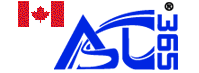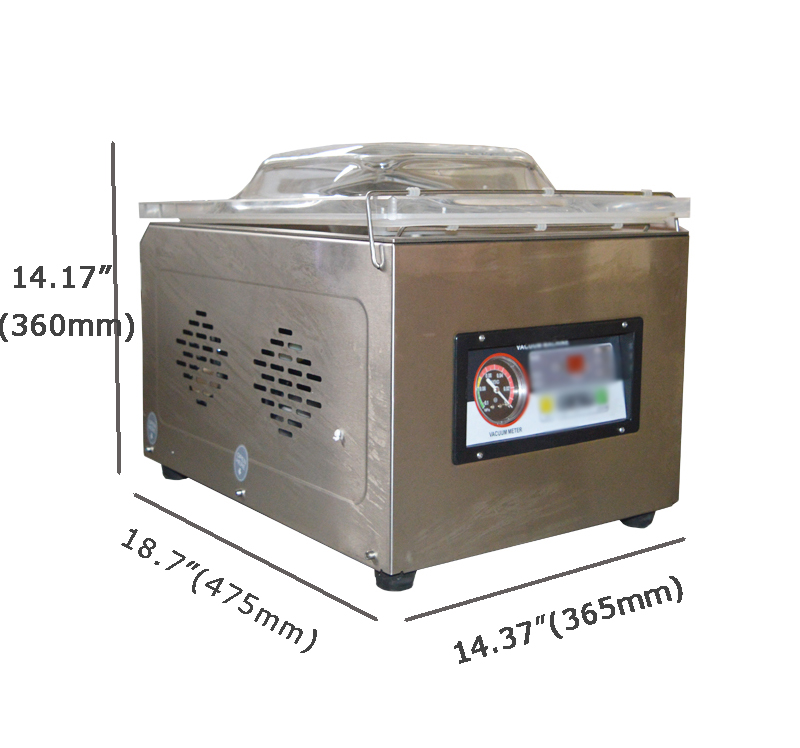Description

|
||||
|
110V Desktop Vacuum Package Machine |
||||
|
|
||||
|
||||
| Features | ||||
|
1) The packing film adopts
plastic compound film or plastic aluminum foil compound
film. |
||||
| Operations | ||||
|
1).Air-inhale time The Nixie tube indicates "___" means standby mode when open the machine When dial the "Vacuum" button one time it will show original. Dial " Increase" or "Decrease" button to adjust the vacuum time. It will return again when dial "Vacuum" button. 2). How to set sealing time Under the stand by state, Dial "Seal" button first and then set the needed sealing time according to dial "Increase" or "Decrease" button. 3). How to set sealing tempt Dial "Sealing tempt" button to select the right level 4). Work process Press the organic cover and the machine will work automatically after set all parameters on machine. Below are the main working steps: A.Inhale air B.Seal C.Tempt. retain 2 seconds D.Exhaust air E.standby mode. The machine can be fixed air inflation device, like nitrogen gas. The process is between A and B. 5).Emergency stop When need to stop the working in advance or exceptional case happened, please dial " Emergency" key. The machine will stop to work at once. |
||||
| Item Include(151021) | ||||
|
A set of 110V Desktop Vacuum Package Machine DZ-300 |
Payment & Security
Your payment information is processed securely. We do not store credit card details nor have access to your credit card information.